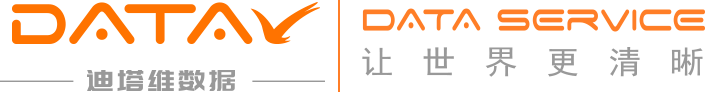准备环境
192.168.80.10 Master Master.Hadoop
192.168.80.11 Slave1 Slave1.Hadoop
192.168.80.12 Slave2 Slave2.Hadoop
三台机器均为Centos_x64_6.5 Master主节点配置4G内存 另两台Slave配置为2G内存
由于通过在线安装的方式未能安装成功,转换思路将在本地建yum源的方式来安装,个人觉得这种方式应该是更适合自动化部署的一种方法,毕竟在线安装几个G的内容,出问题的概率还是比较高的。
YUM本地源配置
1.从官方下载安装文件:
ambari-1.7.0-centos6.tar.gz
HDP-2.2.0.0-centos6-rpm.tar.gz
HDP-UTILS-1.1.0.20-centos6.tar.gz
2.Apacher http的安装
比较简单,如果没装的话直接yum安装下即可,在此不作安装说明了。
3.解压安装文件到ambari1.7目录
mkdir /var/www.html/ambari1.7用tar -zxvf 将三个 tar文件解压,目录结构与内容如下:

4.安装createrepo
yum install createrepo

5.创建本地ambari.repo源
将/etc/yum.repos.d下的所有repo做备份,然后删除,创建一个ambari.repo,此包的内容可以从官网
http://public-repo-1.hortonworks.com/ambari/centos6/1.x/updates/1.7.0/ambari.repo
下载后修改,写入以下内容:
[ambari-1.x]
name=Ambari 1.x
baseurl=http://public-repo-1.hortonworks.com/ambari/centos6/1.x/GA
gpgcheck=1
gpgkey=http://public-repo-1.hortonworks.com/ambari/centos6/RPM-GPG-KEY/RPM-GPG-KEY-Jenkins
enabled=0
priority=1[Updates-ambari-1.7.0]
name=ambari-1.7.0 – Updates
baseurl=http://master/ambari1.7/ambari/centos6/1.x/updates/1.7.0/
gpgcheck=1
gpgkey=http://public-repo-1.hortonworks.com/ambari/centos6/RPM-GPG-KEY/RPM-GPG-KEY-Jenkins
enabled=1
priority=1

6.确认yum源是否配置正确
清除缓存
yum clean all
检查源列表
yum repolist

通过本地源安装ambari
1.安装ambari-server
yum install ambari-server
2.配置ambari-server
ambari-server setup

作为测试的环境,我一般都有的默认的配置,生产环境中根据实际情况配置,如数据库可选择的比较多,前提得安装并配置完成。
3.启动ambari-server
ambari-server start
4.检查ambari-server安装是否成功
在浏览器中输入http://Your Server IP:8080

至此,通过本地源安装ambari-server已经安装成功,接下来我们通过ambari-server 控制台来安装Hadoop的集群。
南京迪塔维数据技术有限公司